AutoCAD 2012 – Content Explorer
One of the main new features of AutoCAD 2012 is called the Content Explorer. The Content Explorer essentially conglomerates Design Center and Autodesk Seek, while also adding advanced search functionality. You can decide which folders to watch on your local machine, connect to other computers running Content Service, and find and download files from Seek, all without leaving AutoCAD.
You’ll find Content Explorer on the Plug-ins tab of the ribbon. To add folders to the explorer, drag and drop them from Windows Explorer or click Add Watched Folder. Indexing, which is used to greatly improve Content Explorer performance, is consuming to get setup initially, so select individual folders instead of trying to index an entire drive. Filenames and drawing objects like blocks, layers, linetypes, text, and styles are all stored in an index that is updated if the files ever change. As a result, you can search for text strings and results will be returned for mtext, text, leaders, dimensions, and attributes. The index also makes it happen really fast. So, if you remember that the drawing you’re after has furniture in it manufactured by Haworth, just search for Haworth.
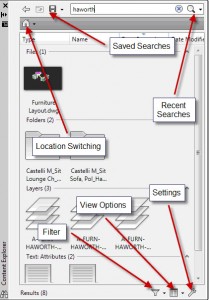
, and View Options,
, buttons in the bottom right corner. Use what I’ve deemed the Location Switching button,
, to go between local folders, network folders, and Seek. To add network folders use the Settings button,
.
The 2012 installation comes with a Content Service tool which can be installed on a network computer not running AutoCAD. The tool can then be used to share watched folders across the network. Folders can only be shared if the machine is running this Content Service tool. When you install AutoCAD 2012 the Content Service is automatically set up for local files to remain local. By default you can’t share the watched folders in your home location across the network. Luckily there is a workaround if you want to be able to search locally indexed files, and share that index across the network.
1. Install AutoCAD 2012.
2. Uninstall the Autodesk Content Service from the Windows Control Panel.
3. Install the Autodesk Content Service from the Tools & Utilities button on the AutoCAD 2012 install disc.

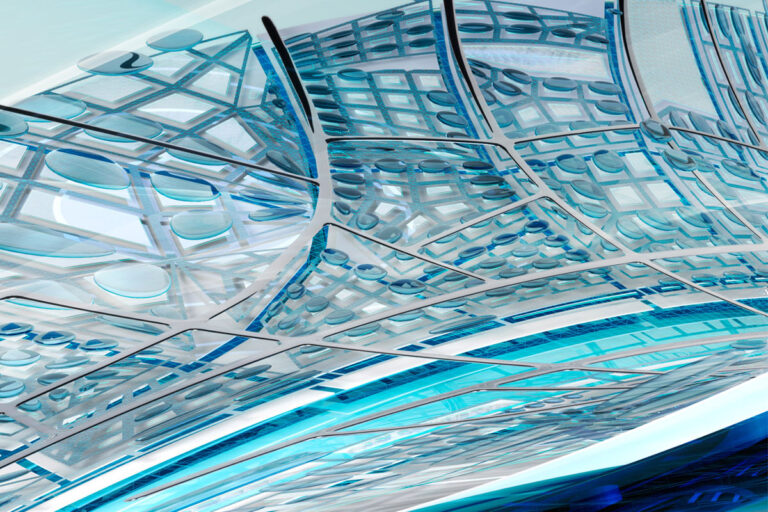
Nice post guys! I look forward to seeing more of AutoCAD 2012 🙂
Is there a workaround to access files from a network drive that is purely a networked hard drive? I can’t install content service on the drive since it is not a computer with it’s own OS. Thanks for the help.