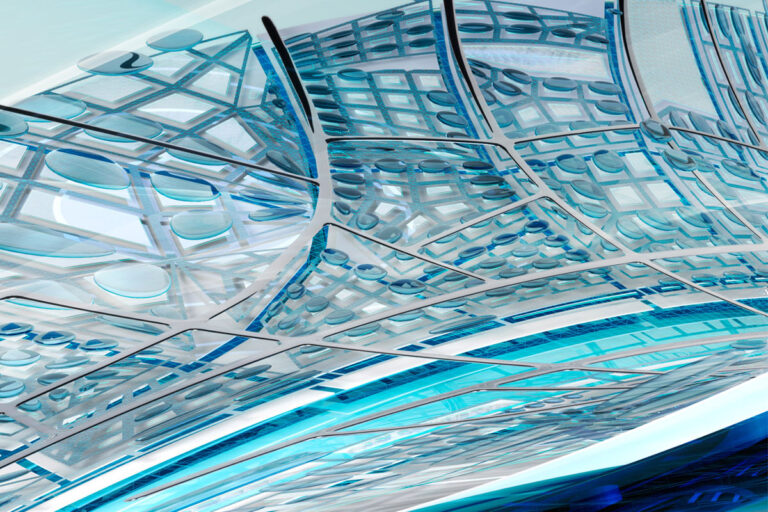AutoCAD Action Recorder For Layouts
Recently I started working on Map Books for one of our customers. That’s really just code for a big sheet set where each sheet displays a different area of a map. So, I started plugging away. It was pretty straightforward. All title block objects were in paper space, meaning that there was no xref or even a block, just a bunch of lines and such. I wanted to delete everything that was consistently in every layout and replace it with an externally referenced title block. The title block dwg file was already created, so all I had to do was erase everything and attach the new title block.
I started doing it by hand, erasing the entities that needed to be erased before inserting the title block. I figured the whole thing would take me about three days…of the same thing over and over. So, I thought, I’ll try it with action recorder. It took me a couple of tries to get it right, but I learned some valuable lessons:
1. For precision work on layouts, you need to start the action recording at a specific spatial reference point. In this case, Zoom-Extents worked great because it put each layout in the same relative screen position.
2. You want to use the command line as much as possible. This gets rid of a lot of the confusion associated with cursor selection when applied to different layouts.
So, take a look at the following video. It’s a simplified version of what I did for the Map Books.